Troubleshooting/Inspecting (Prebid)
A few common checks before we proceed to high level debugging:
- Correct implementation of ads.txt/app-ads.txt
- 'insticatorBidAdapter' to be installed in modules
- Insticator Inc '910' to be added either in Vendors (Consent) or Vendors (Legitimate Interest)
We can install Professor Prebid extension or any other similar extension - https://chromewebstore.google.com/detail/professor-prebid/kdnllijdimhbledmfdbljampcdphcbdc and then look for ‘insticator’ bidder.
After successful integration, we will be able to see ‘insticator’ bidder and also upon clicking on it we can find params such as adUnitId & bidder as shown in the screenshots below.
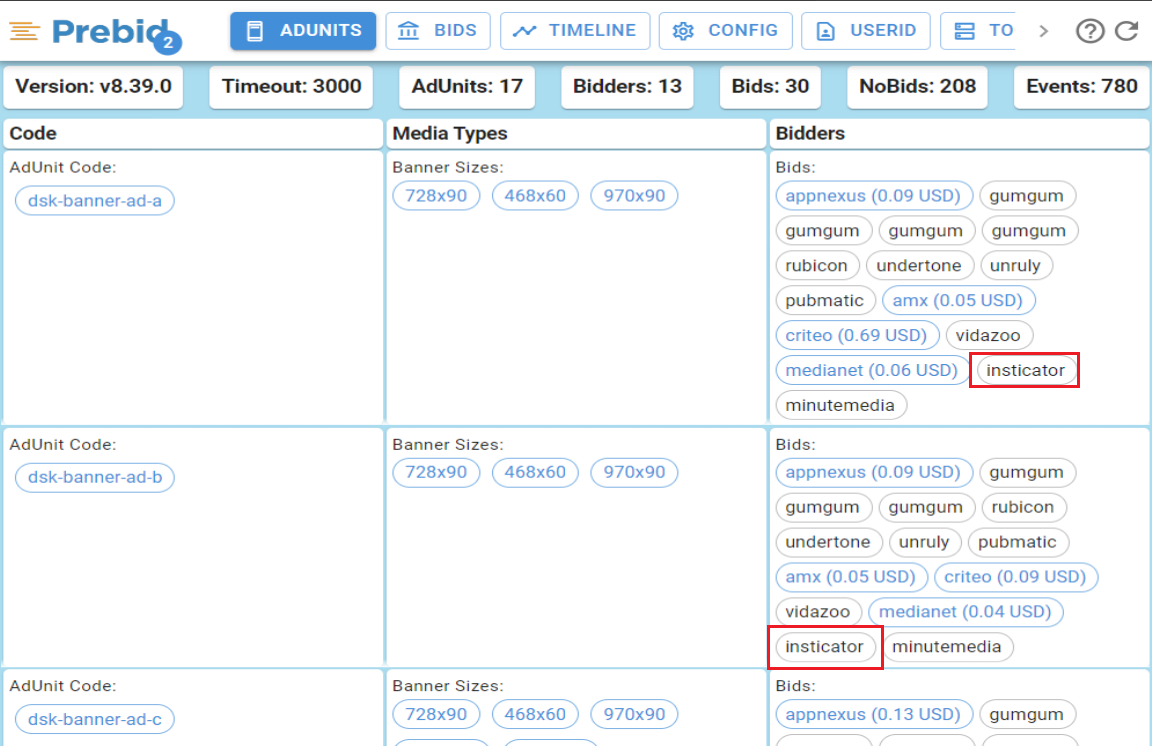
Image 1 - Bidder = 'insticator'
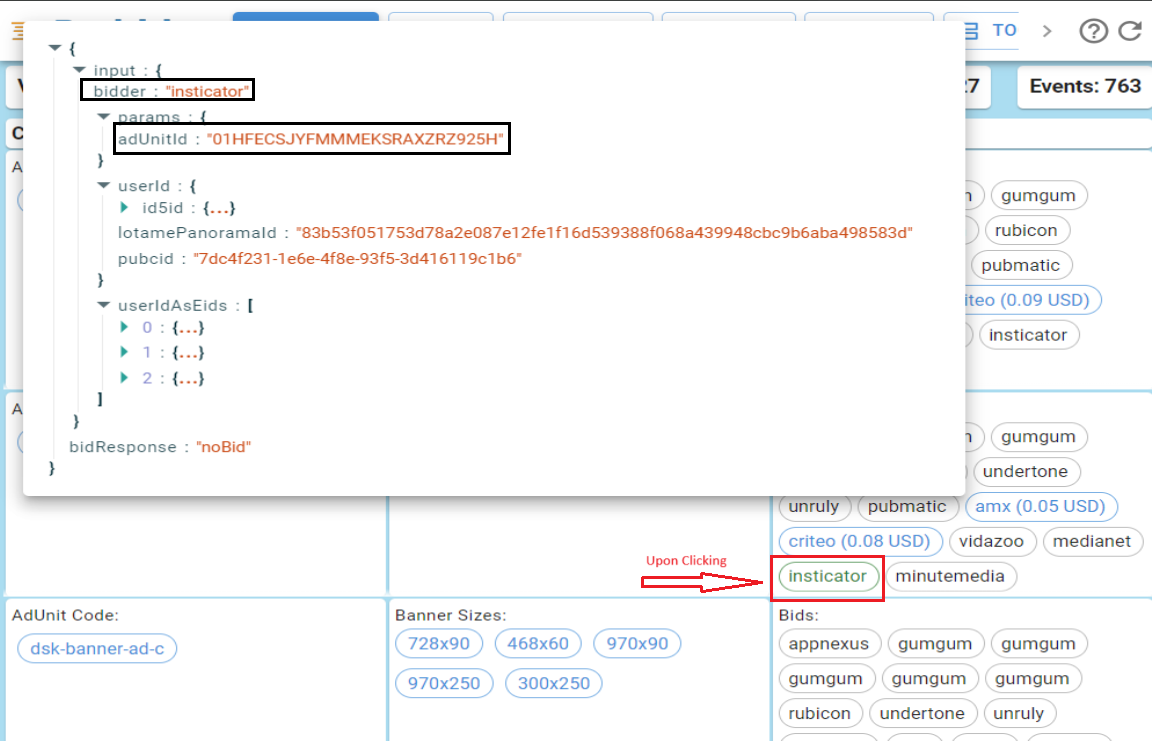
Image 2 - bidder & adUnitID
Updated 8 months ago
