Logging In to Insticator (For Publishers)
You have to create an account in Insticator to use any of its products.
To create an account, and log in, perform the following steps:
- Click or copy-paste the following URL in you browser: https://publisher.insticator.com/auth/signin.
- On the Login page, provide your email address, a suitable password, and click Log in.
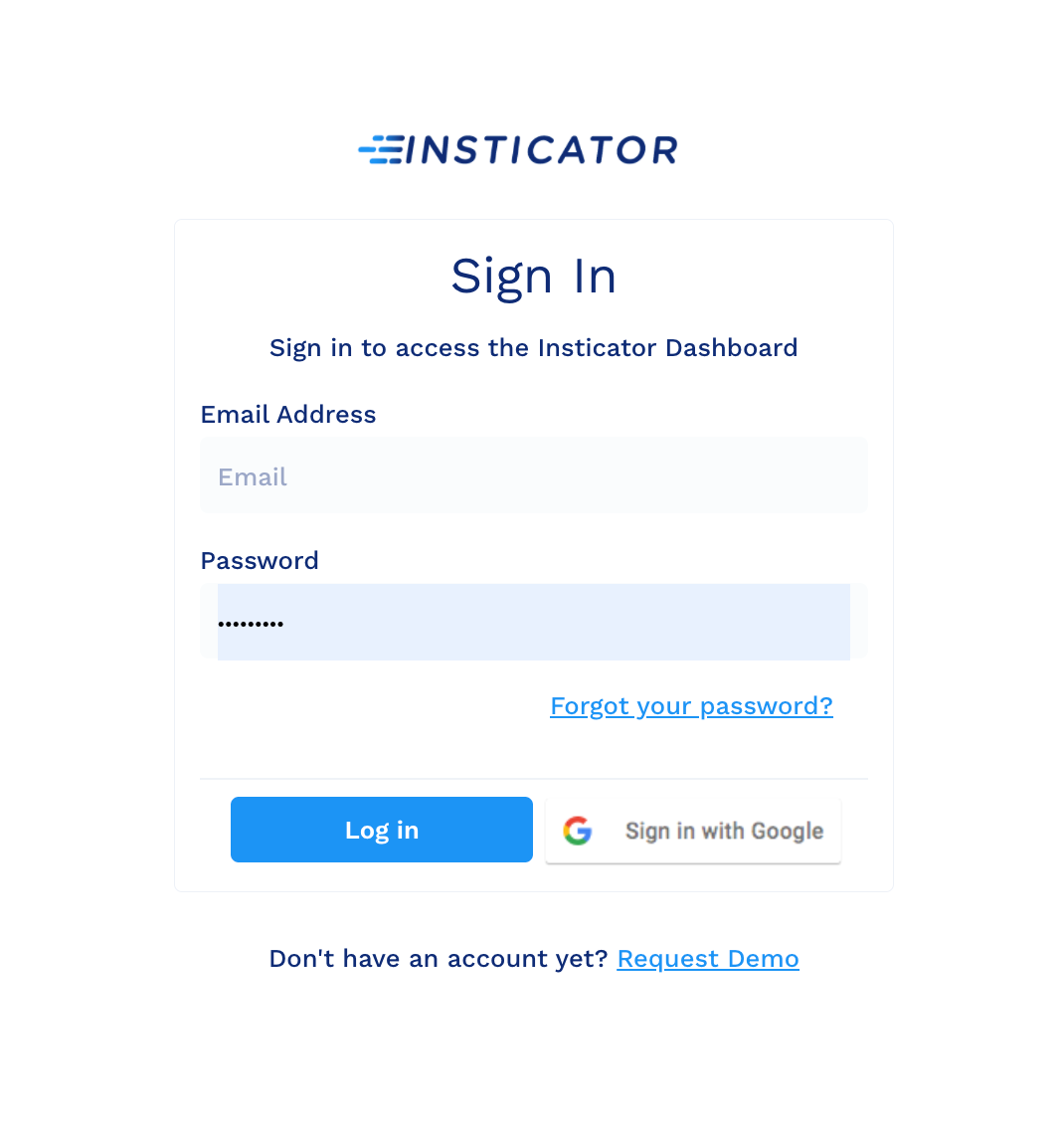
Information:If you do not have the credentials, request your Account Manager or Administrator to get an account.
- After a successful login, you will be directed to the Insticator dashboard.
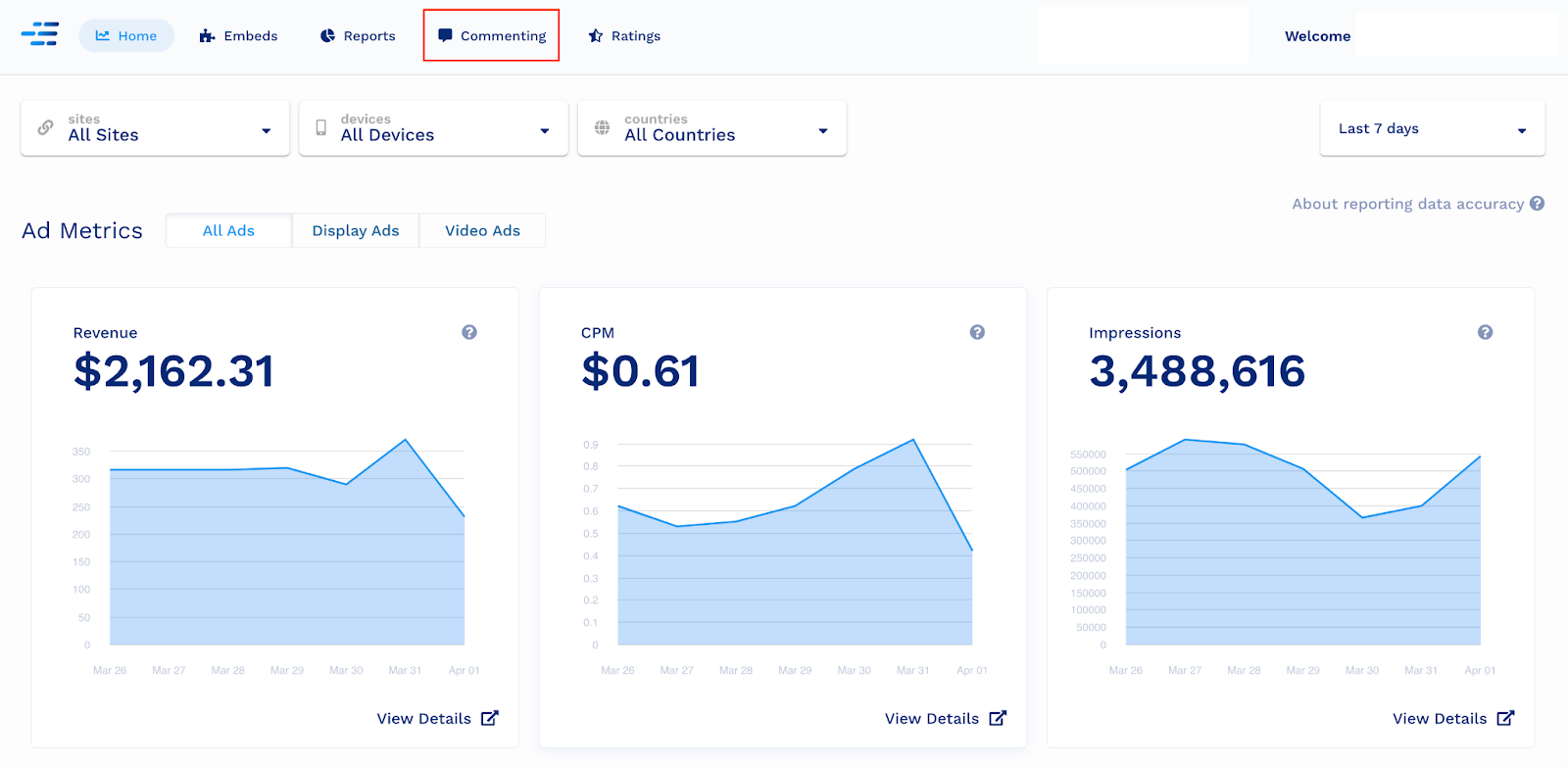
You can click Commenting to configure the Commenting section.
Click Publisher Portal - Beta v2.0 to view Analytics, and configure Trends & Reactions, and Trivia & Polls.
Updated 8 months ago
