Configuring Trends & Reactions
You can add several configurations to the Trends and Reactions unit of your web pages, such as configuring emojis, trending articles, and article sentiment.
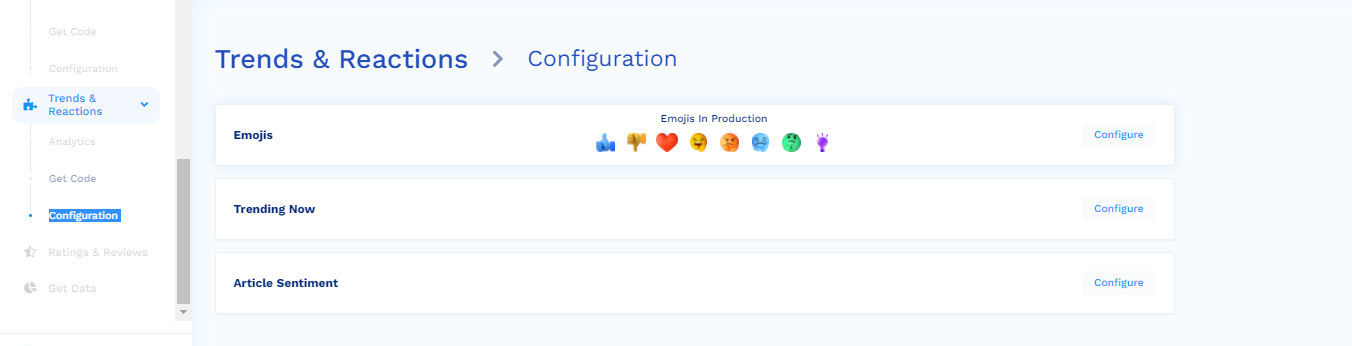
The configuration of Trends & Reactions have the following configuration options:
Item | Description |
|---|---|
You can configure different type of emojis to react to articles. | |
You can configure the most trending articles to stay live on your website beyond the published date. | |
Your visitors can vote and immediately react to the articles they just read. Include up to 8 emoji reactions to gauge their overall sentiment. Compare that article’s sentiment across all other articles on your site for a specified period. |
Updated 8 months ago
