Comments Counter
You can add supportive features to the Commenting section with features provided in the Add-ons tab, such as counting the number of comments, displaying the most popular commenter on the top of the list, and so on.
Item | Description |
|---|---|
Comments counter | You can view the number of comments on an article |
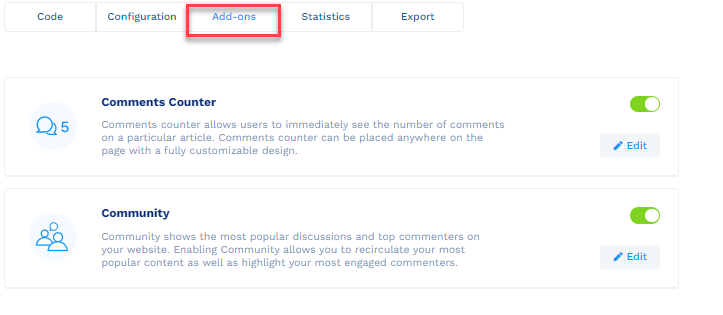
Enabling Comments Counter (Add-ons)
Comments counter allows users to immediately see the number of comments on a particular article. Comments counter can be placed anywhere on the page with a fully customizable design.
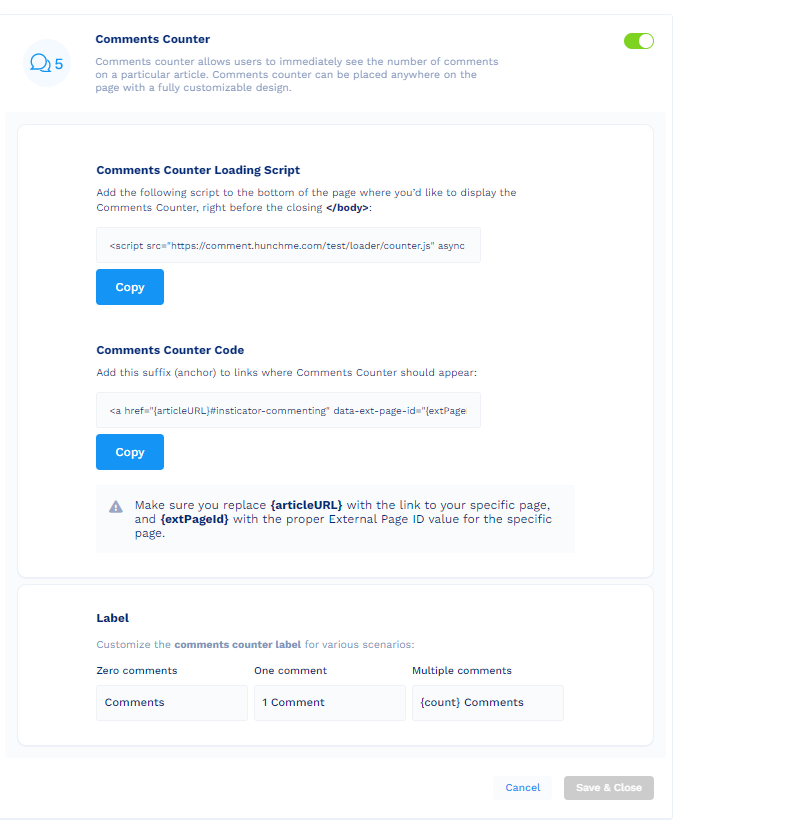
To enable the Comments Counter feature for the Commenting unit:
- On the Add-ons tab, click the Enable/Disable toggle for Comments Counter.
- Click Edit.
- In the Comments Counter Loading Script section, add the following script to the bottom of the page where you’d like to display the Comments Counter, right before the closing
</body>:
<script src="https://comment.hunchme.com/test/loader/counter.js" async id="insticator-commenting-counter" data-cu-uuid="5f43182e-2fa3-463f-a48d-ca2a0e0087d2">
</script>- In the Comments Counter Code section, add this suffix (anchor) to links where Comments Counter should appear.
For more information about External Page Id, see What is an External Page Id?.
<a href="{articleURL}#insticator-commenting" data-ext-page-id="{extPageId}"></a>- In the Label section, customize the comments counter label for various scenarios.
- Click Save & Close.
Updated 8 months ago
