Accessing Trends and Reactions
Visitors who do not have access to Trends and Reactions can request access on the respective Request Access page. The Account Manager will grant access to configure and download the code.
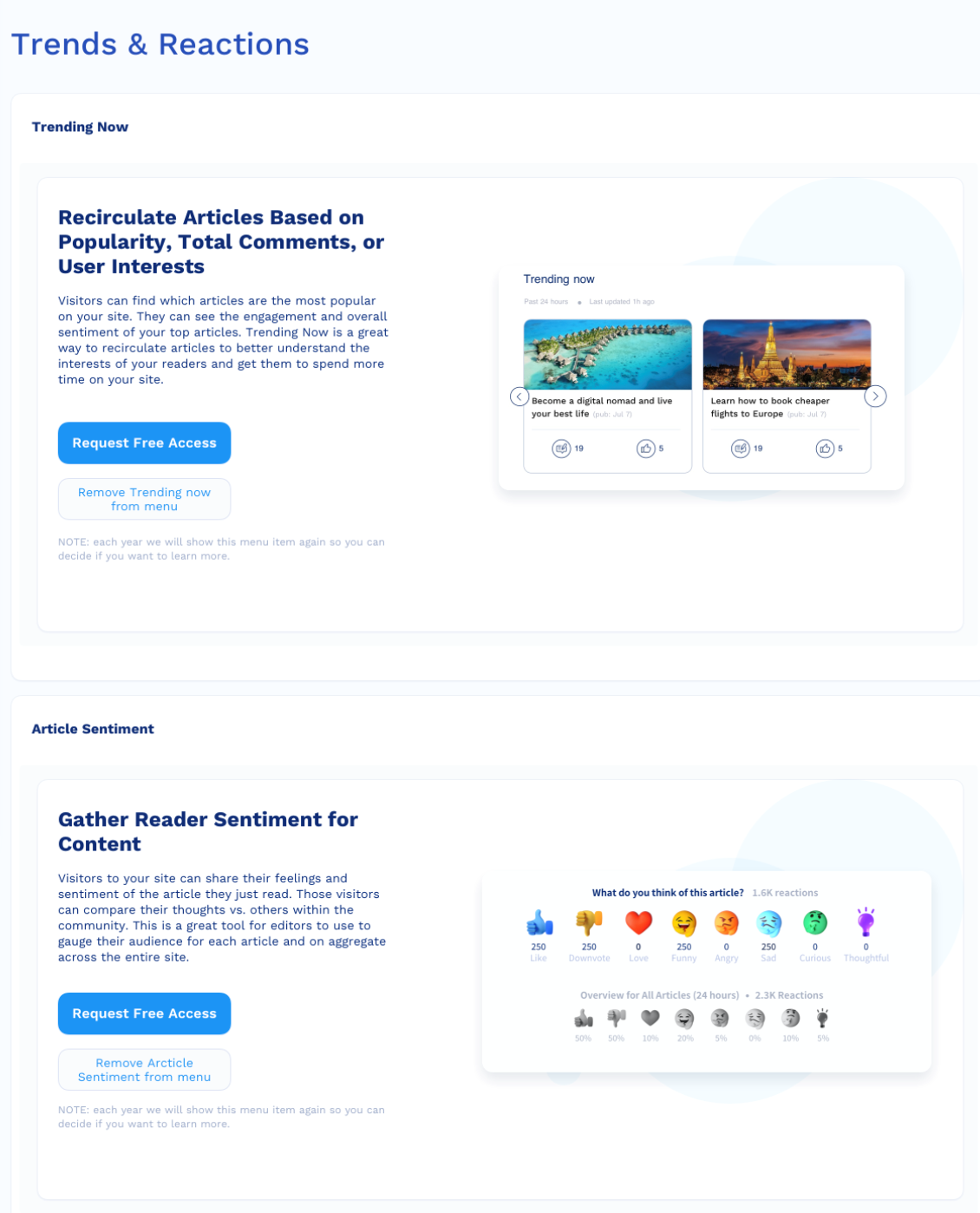
Updated 8 months ago
Visitors who do not have access to Trends and Reactions can request access on the respective Request Access page. The Account Manager will grant access to configure and download the code.
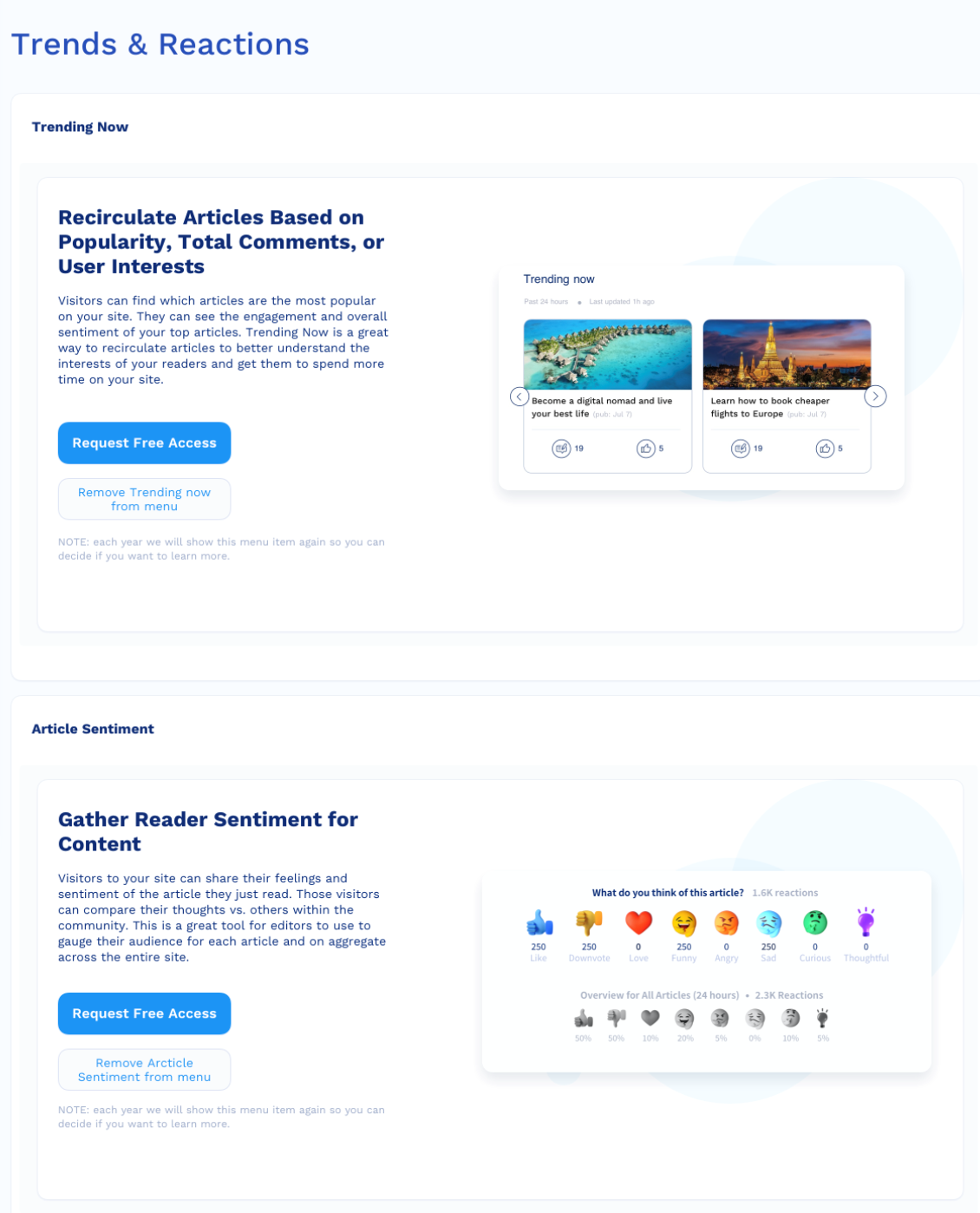
Updated 8 months ago