Adding Trivia & Polls
After completing all the required configurations for creating the Trivia & Polls unit, you are now ready to add the unit to the website.
To add the Trivia & Polls unit:
- Navigate to Create an Embed > Select Placement > Customize > Select Ads > Add-ons > Get Code.
- On the Get Code tab, copy the code from the Header code section and paste it between the
<head>and</head>tag of the HTML page.
<script data-cfasync='false' type='text/javascript'>(function (a, c, s, u){'Insticator'in a || (a.Insticator={ad:{loadAd: function (b){Insticator.ad.q.push(b)}, q: []}, helper:{}, embed:{}, version: "4.0", q: [], load: function (t, o){Insticator.q.push({t: t, o: o})}}); var b=c.createElement(s); b.src=u; b.async=!0; var d=c.getElementsByTagName(s)[0]; d.parentNode.insertBefore(b, d)})(window, document, 'script', 'https://s3.amazonaws.com/insticator-mks-staging/ads-code/cc1eaa88-6774-4d5e-a8ab-ca5d8073708f.js')</script>
<script async type="text/javascript" src="https://product.hunchme.com/product-loader-code/cc1eaa88-6774-4d5e-a8ab-ca5d8073708f.js">
</script><!-- End Header Tag Code -->- Copy the code from the Embed section and paste it between the
<body>and</body>tag of the HTML source code where you want the Trivia & Polls to appear.
<!-- Insticator API Embed -->
<div id="insticator-container" class="embedid-1688e8fb-535d-4d76-a038-7f3e050c868e">
<div id="div-insticator-ad-1">
</div>
<div id="insticator-embed">
</div>
<div id="div-insticator-ad-2">
</div>
<script data-cfasync='false' type="text/javascript">Insticator.ad.loadAd("div-insticator-ad-1");Insticator.ad.loadAd("div-insticator-ad-2");Insticator.load("em",{id : "1688e8fb-535d-4d76-a038-7f3e050c868e"})</script>
</div><!-- End Insticator API Embed -->- Click Return to the library to view the created Trivia & Polls unit.
The following items appear at the bottom of the successfully created Trivia & Polls unit:
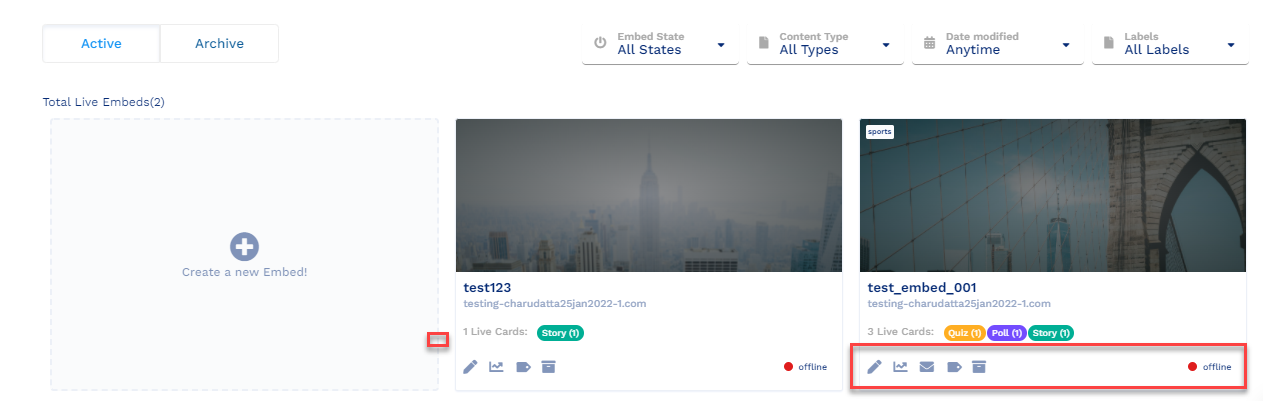
Item | Description |
|---|---|
Edit symbol | To edit the existing Trivia & Polls unit. |
View Analytics | To view the number of users who used the Trivia & Polls unit. |
Collected Emails | To view the list of collected email IDs. |
Edit labels | To edit the labels on the Trivia & Polls unit. |
Archive | To archive the Trivia & Polls unit for later use. The archived Trivia & Polls unit are seen in the Archive tab under the Trivia & Polls unit. |
Offline/online | To check whether the status of the Trivia & Polls unit is online or offline. The status is online only after 50 views or more. |
Updated 8 months ago
