Select Ads
In addition to creating Quiz, Poll, and Story with the help of Trivia & Polls, you can also generate revenue by adding advertisements to the unit.
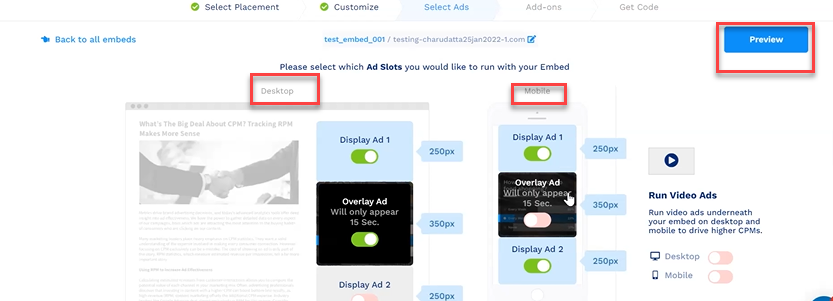
To add advertisements to the Trivia & Polls unit:
-
Navigate to Create an Embed > Select Placement > Customize > Select Ads.
-
In the Select Ads tab, you can add the advertisements to the created cards. By default, the
advertisements appear at the top and bottom of the card.- The Select Ads section has different options to show advertisements on desktops and mobiles. Activate the Desktop toggle button if you want the advertisements to appear on a desktop and/or activate the Mobile toggle button if you want the advertisements to appear on a mobile.
- You may also choose the Overlay Ad option to have the advertisement appear on the card. The advertisement stays on the card for approximately 15 seconds. You also have an option to skip the advertisement.
-
Click Continue to navigate to the Add-ons tab.
Updated 8 months ago
