Creating an Embed
The first step towards adding the Trivia and Polls unit is to create a new embed.
To embed Trivia & Polls on a web page:
- On the Trivia & Polls tab, click Create a new Embed.
A New Embed window appears.
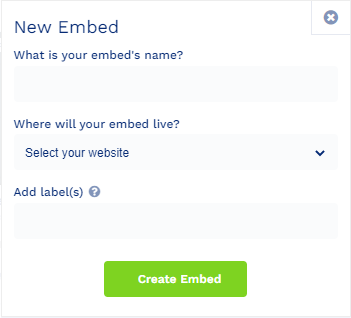
- Type the name of your Embed in What is your Embed’s name.
- Select the website name from the Where will your embed live? drop-down list.
- Add labels in Add label(s) (to categorize an embed) such as sports, weather, and so on.
Note:The Add label(s) option is not mandatory.
- Click Create Embed to start configuring new Trivia & Polls.
A new window opens with the following tabs to configure the new Trivia and Polls:
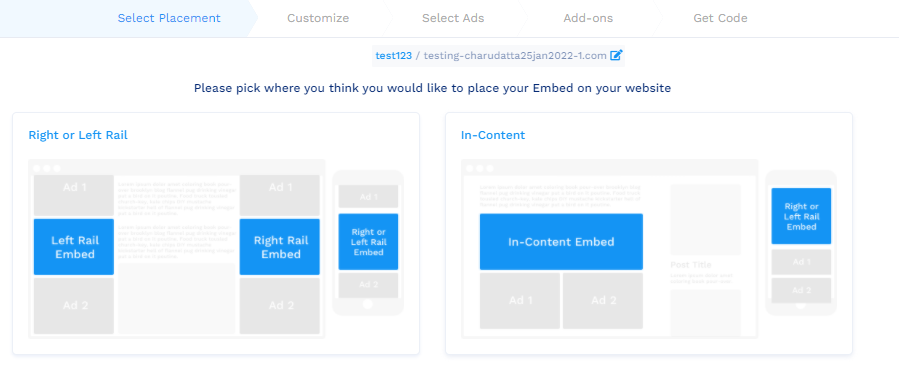
Updated 9 months ago
