General
To avail of the features of the Commenting unit, you will have to configure them from the Configuration tab of the Commenting page.
The General section of the Configuration tab enables the following features:
- External Page ID
- "Active on Page" indicator
- Type and size of the fonts
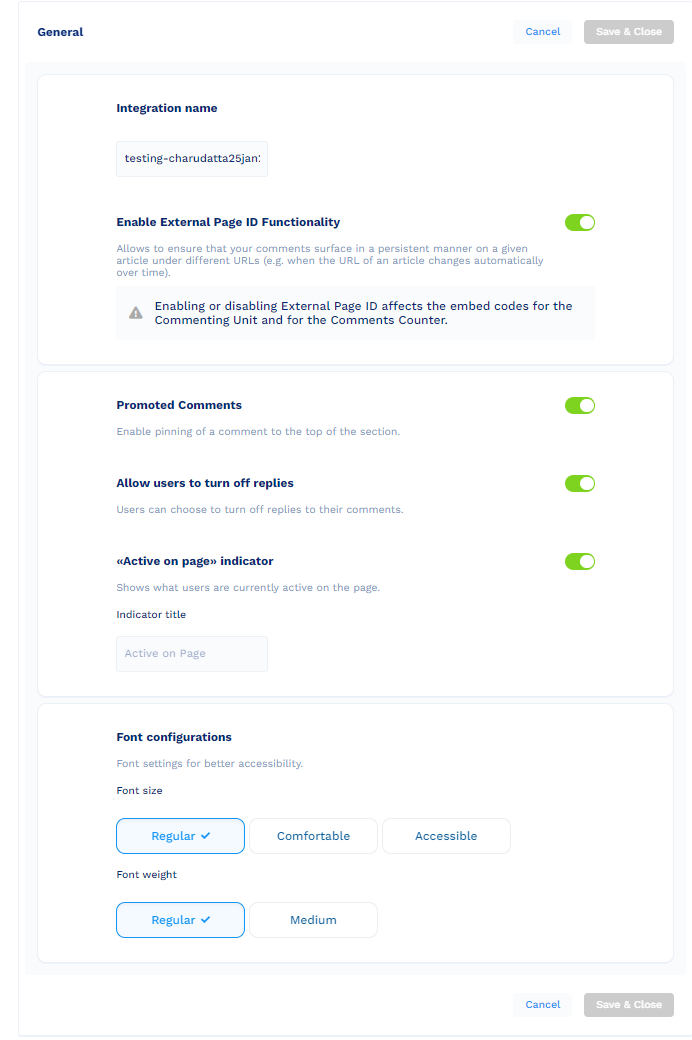
To configure settings in the General section:
- In the General section, click Configure.
The General section expands.
Note:All the configurations in the General section are optional. If you do not configure the settings explicitly, the default configurations will be applied.
- Type a suitable name in Integration Name. This will be the user's display name for all sorts of communication like email, notifications, and so on.
- In the Enable External Page ID Functionality sub-section, click the Enable/Disable toggle to activate the unique {extPageId} functionality.
For more information about External Page Id, see What is an External Page Id?. - In the Active on Page Indicator sub-section, click the Enable/Disable toggle to measure the number of visitors that are currently on the page.
You can also provide a title for the active users in Indicator Title. The default value is Active on Page. - In the Font Configuration sub-section, click the Enable/Disable toggle to configure the font size and font boldness.
Information:
- Font is Open Sans
- Font Size
- Regular = 14px
- Comfortable = 15px
- Accessible = 16px
- Font Weight
- Regular = 400
- Medium = 500
- Click Save & Close.
Updated 8 months ago
