Article sentiment
Article Sentiment encourages visitors to share their feelings and sentiment of the article they just read. Those visitors can compare their thoughts vs. others within the community. This is a great tool for editors to gauge their audience for each article and on aggregate across the entire site.
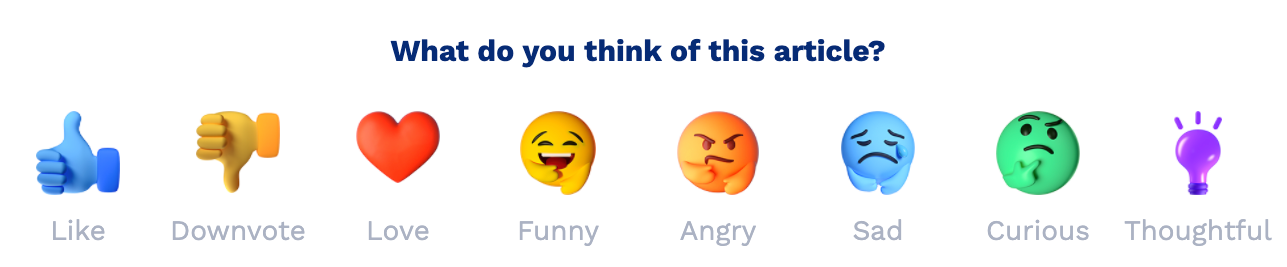
To configure settings in the Article Sentiment section:
- Navigate to Trends and Reactions > Configuration.
- In the right panel, click Configure in the Article Sentiment section.
- In the Text for Article Sentiment feedback question, explain what you liked about the article in maximum 50 characters.
- If you enable the Show Summary of All Articles toggle, an aggregate of all articles is displayed.

- In the Time Range of Article Reactions, you can define the window of the summary of all the articles to compare vs. the current article page the visitor is on.
- Click Save & Close.
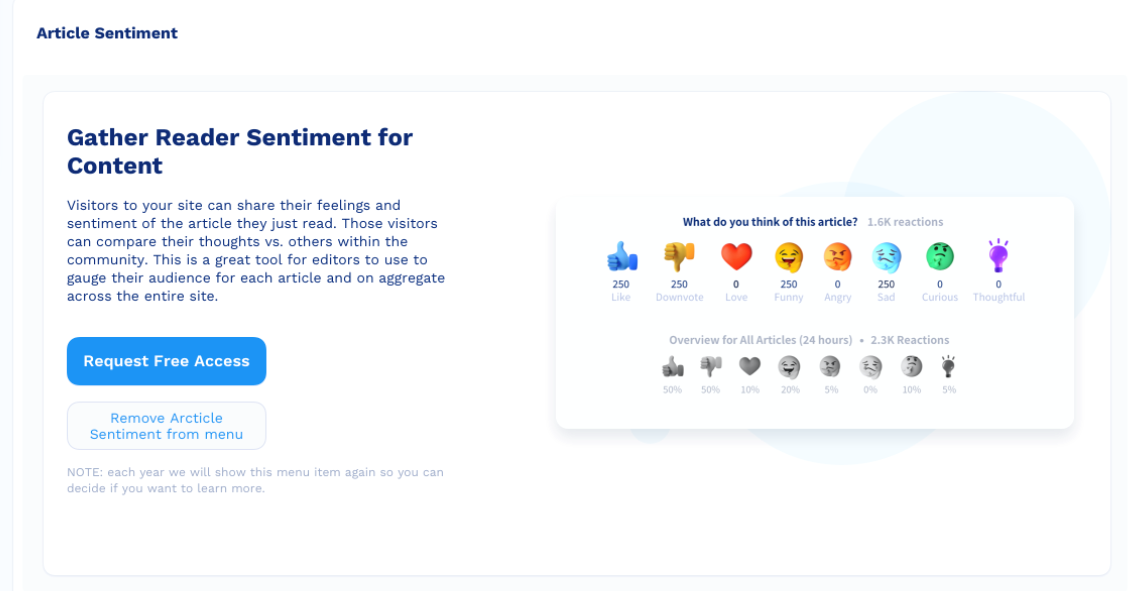
Updated 8 months ago
