Comments Tree
You can configure the appearance of the comments on your website with the Comments Tree section on the Configuration tab.
With the Comments Tree section, you can configure the following features:
- Appearance of comments from the given options (Basic, Compact, Advanced, Custom)
- Commenting limit
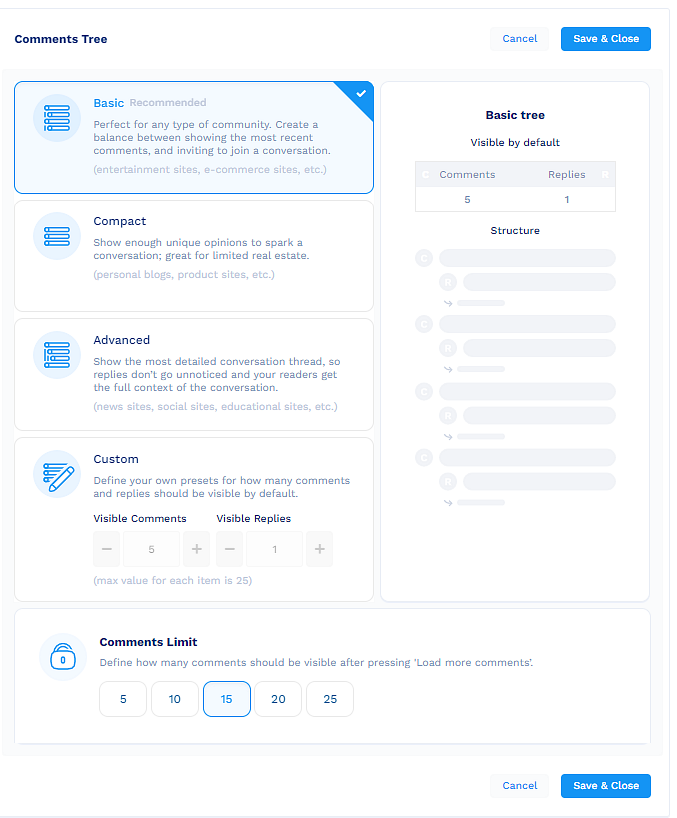
To configure settings in the Comments Tree section:
- In the Comments Tree section, click Configure.
The Comments Tree section expands.
NoteAll the configurations in the Comments Tree section are optional. The default configurations will be applied.
- Select between the types of commenting trees from the available options.
- In the Comments Limit sub-section, select the number of comments that will show upon the initial Commenting unit load.
Additionally, each time a visitor clicks, Load more comments, Insticator will load the same amount of comments. - Click Save & Close.
Updated 9 months ago
