Add-ons
The Trivia & Polls unit can also have a feature where you can collect user information such as Email Ids. The users visiting your website can provide Email Ids on the unit.
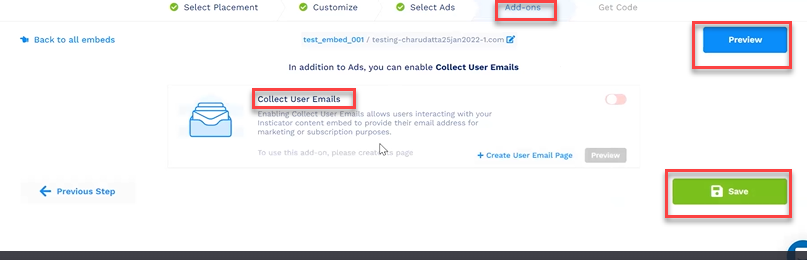
To configure the additional features:
- Navigate to Create an Embed > Select Placement > Customize > Select Ads > Add-ons.
- In the Add-ons tab, there is an option to collect the user’s email ID. To configure the email ID, activate the Collect User Emails toggle button. It displays sections to create a new card.
- In the Creating User Email Page section, add a headline.
- In the Formatting section, add the company name and URL. You may also change the
background image and color. - Set the position of the Add on card in Set as card #.
- Click Preview (in the top right corner) to preview the changes.
- Click Save to confirm the changes.
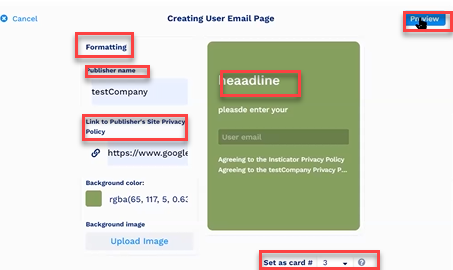
On successfully creating the Trivia & Poll, you are taken to the Get Code tab.
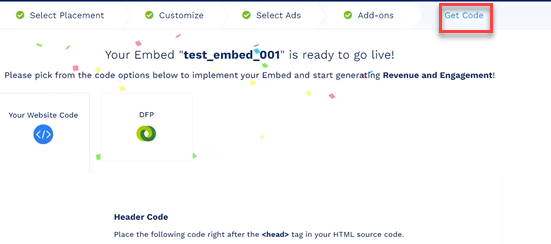
Updated 8 months ago
